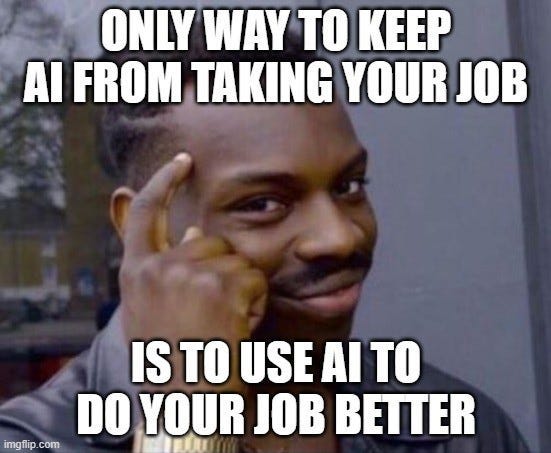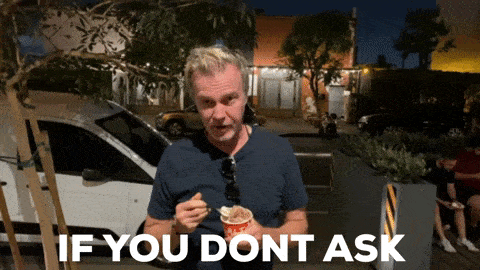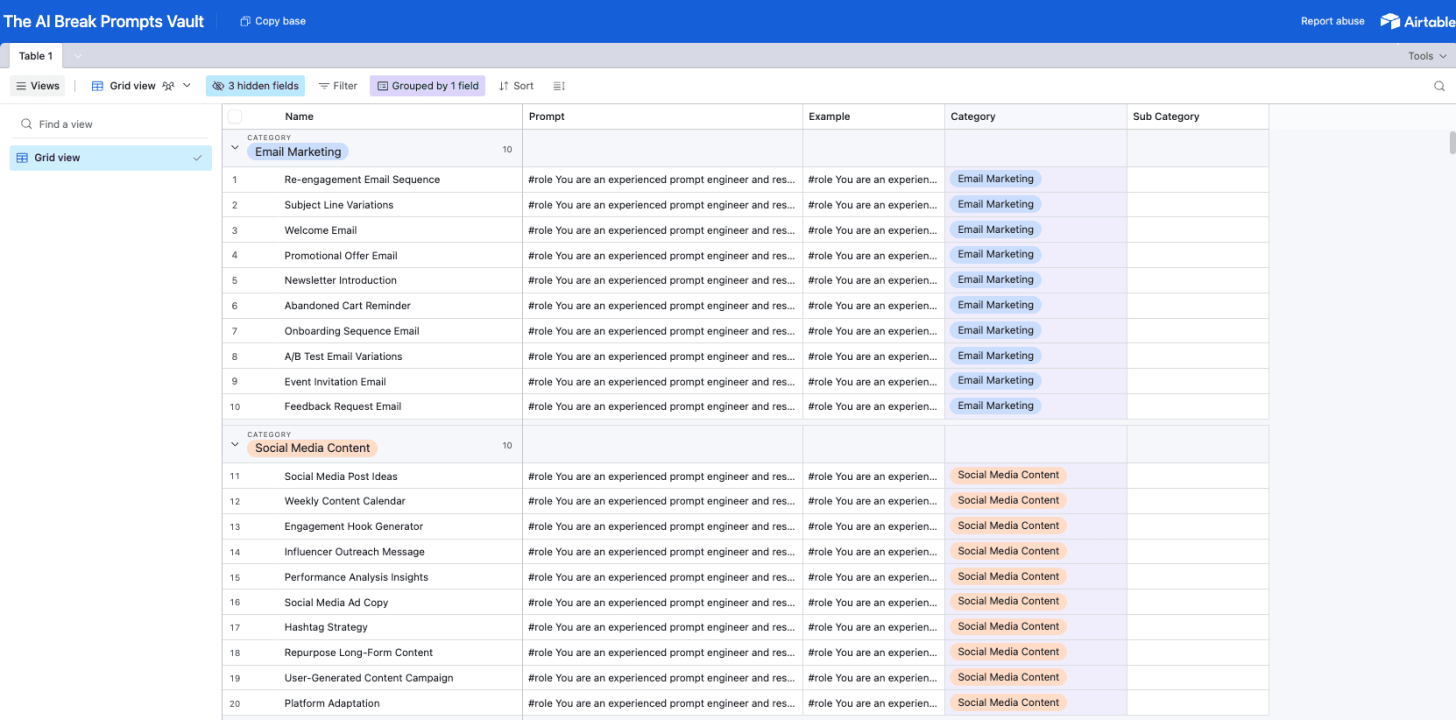[[{“value”:”
Hi AI Break fam, Luis and Rui here.
Are you worried about how fast things are changing at work? Do you want to improve your positioning, protect your role and stand out in this new AI era?
If we had to start fresh today inside a traditional job, this is exactly how we would stand out in 60 days.
Follow this strategy and you immediately become the person who is proactive, helpful and ahead of the curve.
You become the AI person inside your company.
Let’s jump in.
The Strategy To Stand Out At Work Using AI
Step 1. Check if you already have access to AI tools inside your company
Most people skip this step.
Before doing anything else, be curious and check whether the company already gives you access to:
-
ChatGPT
-
Claude
-
Gemini
-
Microsoft Copilot
-
Any internal AI tools
-
Any team-level subscriptions
Lots of companies already pay for these tools through:
Google Workspace
Microsoft 365
Enterprise software
Security tools
CRM platforms
And many employees do not know because no one communicates it.
-
Ask your manager.
-
Ask your technical team.
-
Ask your operations team.
-
Check your tool stack.
Many people discover they already have access to Gemini, for example, simply because they use Google Workspace.
Finding this out saves you money and gives you a head start.
Step 2. Choose one AI tool and master it
If you try to learn every platform, you get overwhelmed.
Start with one.
We recommend ChatGPT because it is the most versatile and easiest to learn.
Focus on:
-
writing clear prompts
-
uploading files
-
asking follow-up questions
-
refining outputs
-
guiding the model step by step
A great prompt structure you can use is (this is the one we use):
-
Role
-
Task
-
Context
-
Structure
-
Format
-
Examples
-
Tone
Practice this for one or two weeks.
This will give you a strong foundation for everything that comes after.
Step 3. Build your personal Prompt Vault
Now that you know how to prompt, start building your own prompt library.
Take the tasks you already do every week and create reusable prompts for them:
-
emails
-
status updates
-
reports
-
research
-
documentation
-
analyses
-
meeting notes
-
project planning
-
customer responses
-
data cleanup
Tip: Store your prompts in Notion or Google Docs.
This becomes your personal AI system.
After you build your prompts for yourself, share the best ones with:
-
your team
-
your manager
-
anyone who benefits from your work
Important: Then offer to help other teams build their own prompt vaults.
This puts you on the radar and makes you the helpful person rather than the person waiting to be replaced.
Step 4. Create Custom GPTs, Claude Projects or Gemini Gems
Once you understand your workflows and your team’s workflows, turn your prompts into small internal tools (do one of the above depending on the tool you use).
Examples:
-
a custom GPT that writes weekly updates
-
a Claude Project that reads and analyzes spreadsheets
-
a Gemini Gem that summarizes customer feedback
-
a GPT that follows your company’s tone of voice
etc..
Attach the right knowledge base to make them stronger:
-
brand guidelines
-
SOPs
-
product documentation
-
your top performing content
-
templates
-
past reports
-
transcripts
-
customer logs
You immediately become more valuable because you are building tools that help entire teams work faster.
Step 5. Learn the basics of automation
You do not need to be technical.
Start with simple automations using:
Our favorite is Make, and it is free to start.
Build small automations like:
-
sending meeting notes to Slack
-
moving email attachments to Drive
-
turning form responses into reports
-
syncing data between tools
-
cleaning information into a sheet
-
storing information in organized folders
Share these automations with your manager and your team.
📝 Always document:
↳ how many hours each automation saves
↳ where it improves accuracy
↳ what mistakes it prevents
This helps you justify more budget for AI tools and gives you more ownership inside the company.
Follow this strategy for 60 days and you will stand out more than almost anyone around you.
Now let’s support it with the right prompts.
Prompts To Help You Become The AI Person In Your Company
Use these prompts to execute the strategy easily.
Prompt 1. Become my job co-pilot
#role: Job performance coach
#task: Understand my job and help me improve it using AI
#context:
Here is my job title, my responsibilities and the tasks I do each week:
[Paste details]
#structure:
Identify:
1. Where I am wasting time
2. What can be automated with AI
3. What can be accelerated with AI
4. What I should continue doing manually
5. 10 prompts I can use for my daily tasks
6. 5 custom GPT ideas
7. 5 simple automation ideas using Make, Zapier or N8n
#format: Clear bullet points
#tone: Direct and practicalPrompt 2. Turn my tasks into a categorized Prompt Vault
“}]] Read More in The AI Break