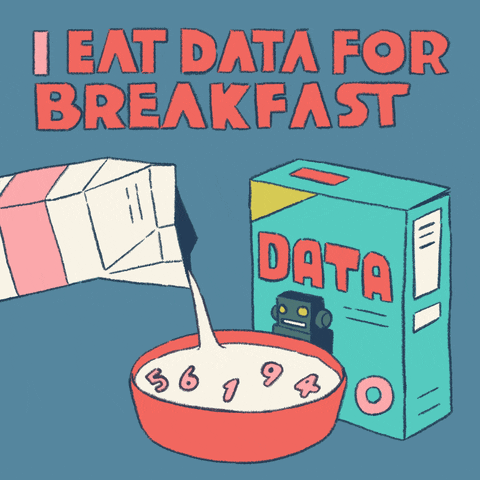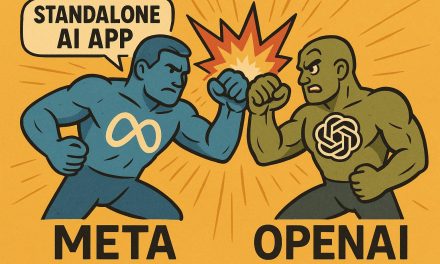[[{“value”:”
Hey AI Breakers,
Most people drown in spreadsheets. But today, we’ll show you how to turn ChatGPT into your personal data analyst with the FIG framework.
With ChatGPT + the FIG framework, you can analyze any dataset like a pro, even if you’ve never touched complex Excel formulas or written a single line of code.
Let’s FIG it out 👇
🎯 Goal
Learn how to use the FIG framework (Frame, Investigate, Goal) with ChatGPT to:
-
Understand messy spreadsheets instantly
-
Spot insights you’d normally miss
-
Present clear, goal-driven findings without technical skills
🛠️ The System
1. Frame (understand your data)
Every dataset is like a locked box, until you frame it properly, you don’t know what’s inside.
This step is about getting instant clarity: What columns exist? What formats are we dealing with? What problems might block us later?
Instead of scrolling endlessly through rows, you’ll have ChatGPT summarize the essentials in minutes.
Step 1: Upload your dataset to ChatGPT.
Step 2: Use this prompt:
You are a data analyst. Look at the attached dataset and: 1. List all column names. 2. Show 1 sample value from each column. 3. Briefly explain what type of data each column likely represents (e.g., text, number, category, date).
Step 3: Confirm formats and spot inconsistencies with:
Take 5 random rows from the dataset. For each row, display the values in every column. Explain any patterns or inconsistencies you notice across the samples.
Step 4: Run a quick quality check:
Run a data quality check on each column. For each one, tell me: - % of missing or empty values - Any invalid or unexpected formats - Outliers or suspicious values - Potential issues that might affect analysis
💡 Pro Tip: If a column is missing 90%+ of values, skip it in your analysis.
2. Investigate (ask better questions)
Once you know what’s in the box, it’s time to shake it up. Investigation is about curiosity: What can this data actually tell us?
Here you’ll push ChatGPT to brainstorm insights, spot gaps, and even test if the dataset is strong enough to answer real-world questions.
Think of this as turning data from “numbers in a table” into potential stories, trends, and strategies.
Step 1:
Based on this dataset, list 10 interesting business or research questions we could answer. For each question, explain why it could be valuable to explore.
Step 2: Pressure test the best ones:
For the top 3 questions, explain: - Which columns are needed - Whether the current data is sufficient - Any data cleaning or transformations required before analysis
Step 3: Find the limits:
What are 5 meaningful questions someone might want to ask about this dataset that we cannot answer because the necessary data is missing? For each, explain what additional data would be required.
💡 Pro Tip: If you have a second dataset (e.g. cost or viewership), upload it and ask:
I just uploaded a second dataset. Compare it to the first one and: 1. Identify if there’s a common key column we can use to join them. 2. Suggest at least 3 new questions we could answer once they are combined. 3. Recommend the best join method (inner, left, etc.) for analysis.
3. Goal (get to the real answer)
“}]] Read More in The AI Break