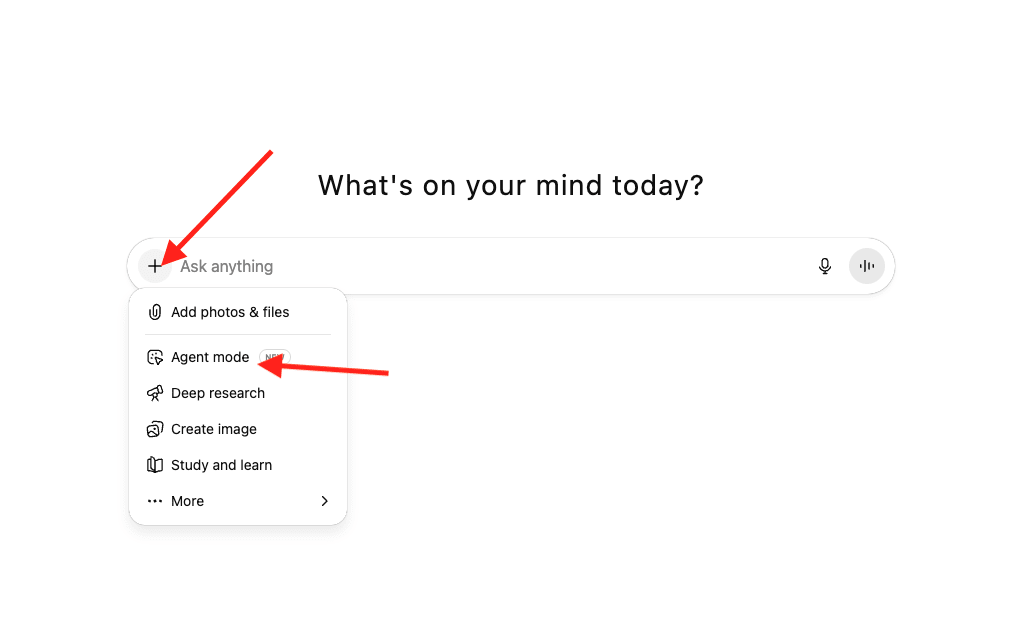[[{“value”:”
Hey AI Break fam! Luis & Rui here 👋
Tired of spending hours researching, writing, and posting on social?
Today we’ll show you how a ChatGPT Agent can:
-
Surface stories in real time (with citations)
-
Draft scroll-stopping copy in ≤ 280 chars
-
Post for you
All of this happens automatically, so you never lift a finger 😀
Step 1 – Open ChatGPT & enable Agent Mode
-
You’ll need a paid ChatGPT plan to use Agents.
-
In any chat, tap/click the “+” button at the bottom of the composer.
-
Choose Agent mode.
If you don’t see Agent mode: make sure you’re logged into the paid account, update the app/refresh the page, then try again.
Step 2 – Define the right prompt (copy/paste template)
The more detailed instructions you give to the agent the better it will perform.
Here is the prompt I’ve used in the video above:
“}]] Read More in The AI Break