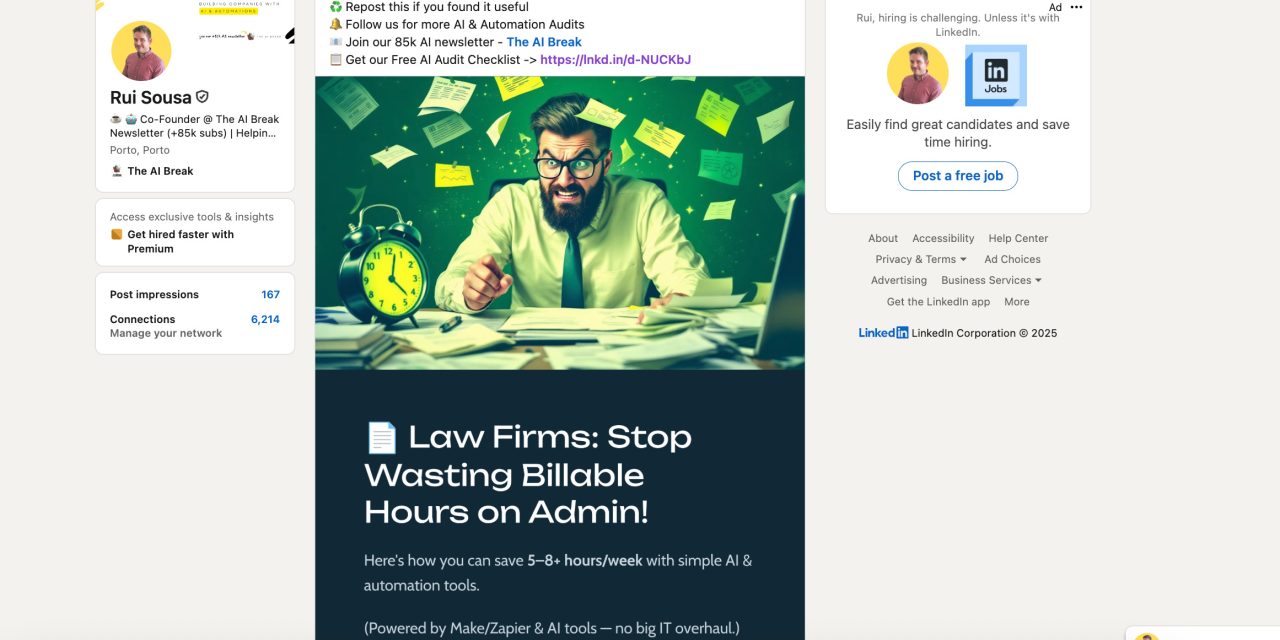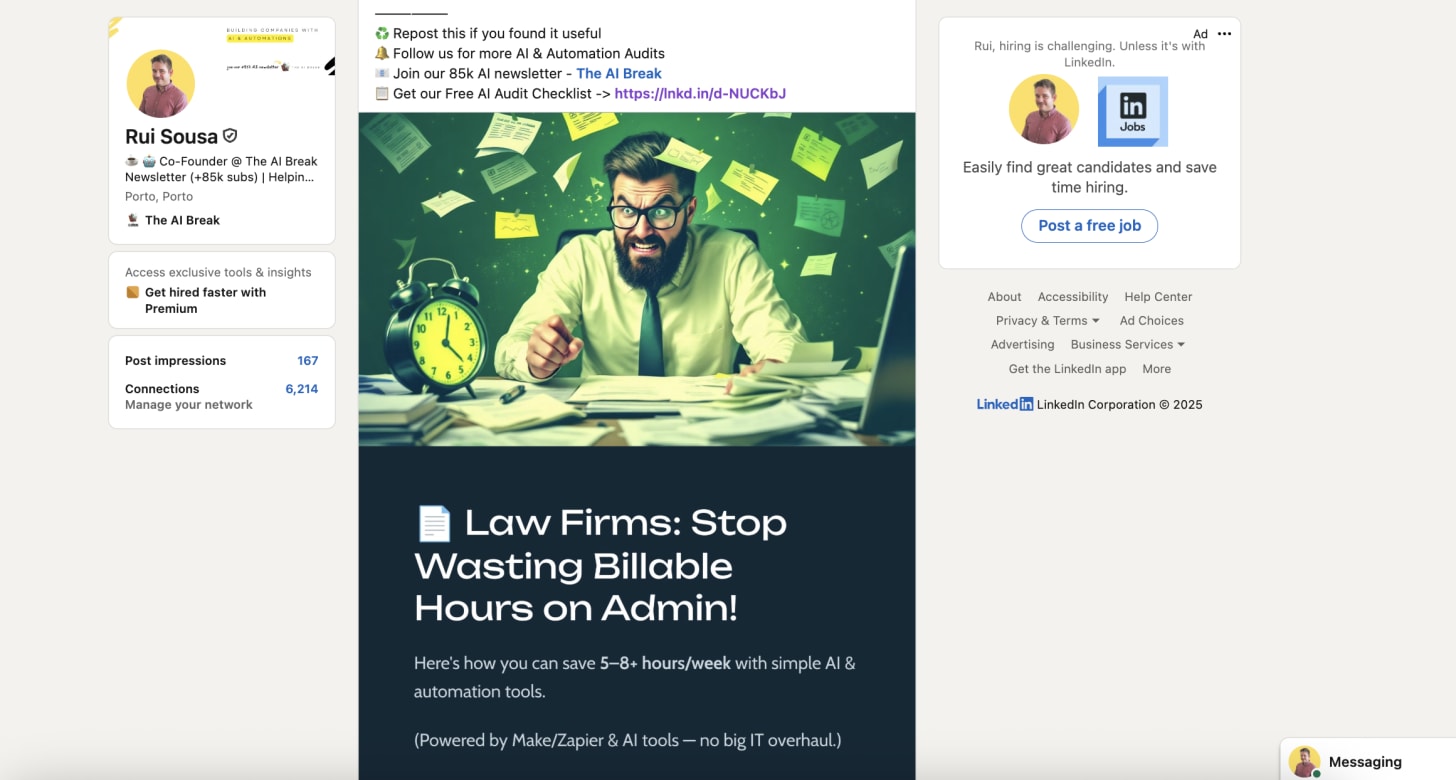[[{“value”:”
Hi AI Breakers, Luis & Rui here with another fast tutorial.
Ever scroll LinkedIn and think:
“How do people keep cranking out those slick carousels?”
Here’s the secret:
They use a repeatable format, and now you can automate 90% of it with AI.
Today, we’ll show you how to go from idea → viral carousel using:
✅ ChatGPT (for copy)
✅ and a cool AI Tool (for design)
Let’s break it down. 👇
🎯 GOAL
Create a 10-slide LinkedIn carousel using ChatGPT for the script and an ai tool for the design, in 15 minutes or less.
⚙️ THE SYSTEM (step-by-step)
✅ 1. Brainstorm carousel ideas
Start with topics that your audience cares about. Think:
-
Mistakes
-
Frameworks
-
Lessons learned
-
Myths vs. truths
-
Behind-the-scenes
🎯 Prompt to generate carousel ideas:
#Role:
You are a top-performing LinkedIn content strategist with a deep understanding of audience psychology and carousel trends.
#Task:
Generate 10 carousel content ideas that are likely to perform well on LinkedIn based on proven formats.
#Context:
The audience is made up of [insert target audience – e.g. early-stage founders, marketers, designers, etc.]. They’re looking for content that teaches, inspires, or challenges conventional thinking. Each carousel should be based on a single, strong idea that can be broken into 7–10 slides.
#Format:
Return a list of 10 content ideas. Each idea should:
- Include a title formatted as if it were the first slide hook
- Indicate what the body of the carousel would break down (in brackets)
- Be written for LinkedIn carousel format (high curiosity, punchy, benefit-driven)
#Tone:
Confident, sharp, slightly provocative, scroll-stopping.🎯 2. Find the perfect hook
Once you have a topic, you need a killer hook for Slide 1. This is what stops people from scrolling.
🎯 Prompt to generate hooks:
#Role:
You are a high-converting copywriter who specializes in scroll-stopping hooks for social media.
#Task:
Create 10 hook variations for the first slide of a LinkedIn carousel, based on a selected topic.
#Context:
The goal is to get busy LinkedIn users to stop scrolling and swipe through the rest of the carousel. Hooks should play on curiosity, emotion, surprise, or contradiction. Avoid generic or weak headlines.
#Format:
List of 10 hooks, each one:
No more than 15 words
Written as if it were Slide 1 of a carousel
Designed to create curiosity and tension
#Tone:
Punchy, bold, no-fluff, emotional or contrarian when useful.🪄 3. Use ChatGPT to write your full carousel script
Now turn your idea + hook into a full 10-slide carousel:
Structure:
-
Slide 1 – Hook
-
Slide 2 – Tease: What they’ll learn
-
Slides 3–9 – Body: One tip or insight per slide
-
Slide 10 – CTA
🎯 Prompt to create carousel slides:
“}]] Read More in The AI Break