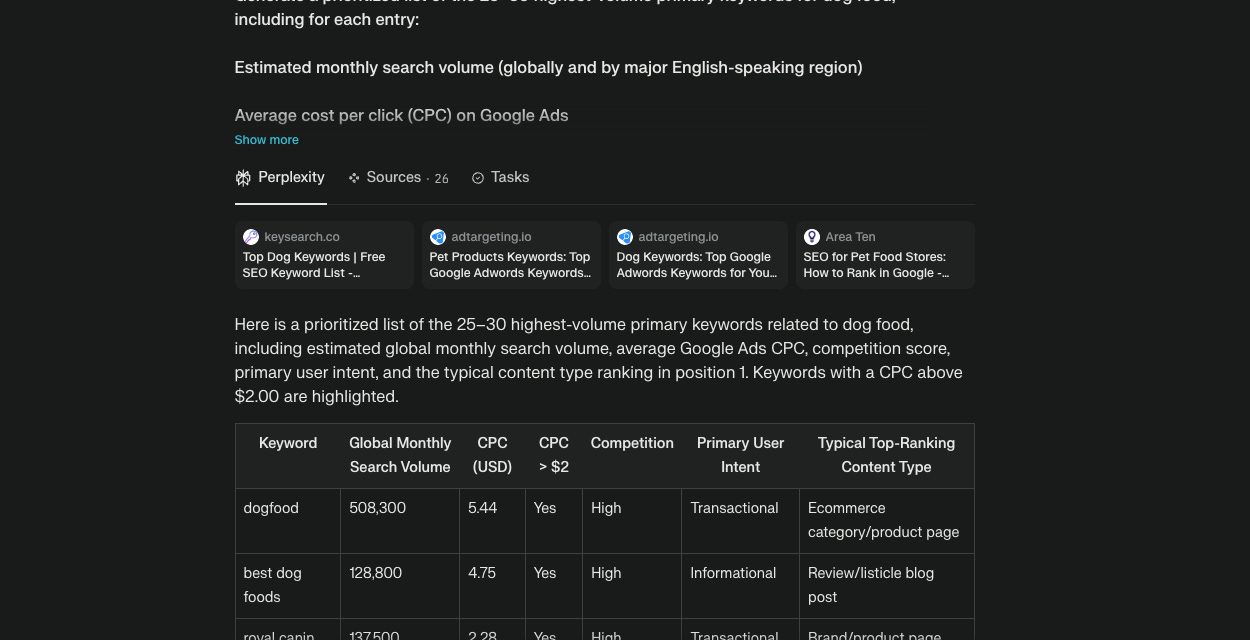[[{“value”:”
Hi everyone 👋 Luis & Rui here with an AI-powered SEO deep dive.
Want to build a bulletproof keyword research pipeline with the help of AI?
In this issue, we’ll show you how to leverage Perplexity AI combined with ChatGPT to generate rich, intent-driven keyword lists in minutes and export them into a ready-to-upload CSV for Google Sheets.
Let’s go!
🧰 What You Need
-
Perplexity account (free tier is enough)
-
ChatGPT account (for CSV generation)
-
Google Sheets (or Excel)
Here’s the workflow you’ll follow before diving into each prompt:
-
Run each prompt in the same Perplexity conversation to pull rich data for primary, long-tail, voice-style, FAQ, and semantic terms.
-
Copy all outputs from Perplexity once you’ve completed prompts 1–5.
-
Paste everything into ChatGPT with our CSV wrapper prompt to automatically generate a structured download.
-
Import the CSV into Google Sheets or Excel for filtering, sorting, and review.
-
Pick any high-value term and re-run prompts 2–5 in Perplexity for deeper cluster expansion.
1. Main Topic Keywords 🔑
Prompt:
Generate a prioritized list of the 25–30 highest-volume primary keywords for INSERT_TOPIC, including for each entry:
Estimated monthly search volume (globally and by major English-speaking region)
Average cost per click (CPC) on Google Ads
Broad competition score (Low/Med/High)
Primary user intent (Informational/Transactional/Navigational)
Suggested URL or content type that typically ranks in position 1
Sort by descending search volume and highlight any keywords with CPC above $2.00.
2. Long-Tail & Modifier Keywords 📝
Prompt:
Identify 30–50 long-tail keyword phrases (4+ words) closely tied to INSERT_TOPIC, and for each:
Monthly search volume
Modifier type (e.g., “how to,” “best,” location-based, problem-solution)
Difficulty estimate (Low/Med/High)
Geographic or seasonal modifiers (e.g., “2025,” city names)
Cluster label by modifier type (e.g., “How to…” vs “Best …”)
3. Conversational (NLP) Queries 💬
“}]] Read More in The AI Break