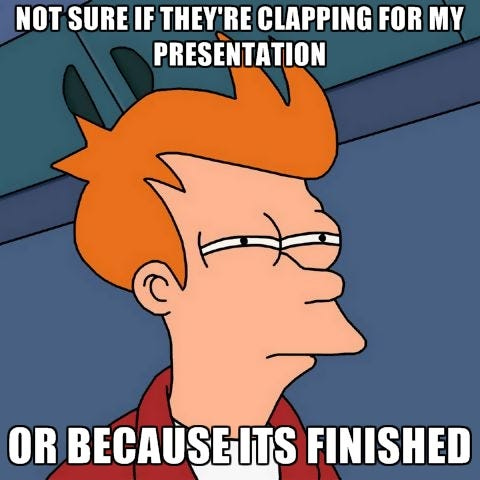[[{“value”:”
Hi everyone 👋 Luis & Rui here with another tutorial.
Tired of spending hours crafting presentations?
In this tutorial, you’ll learn how to use AI to build polished, engaging presentations/decks in record time.
Let’s dive in!
Step 1: Build a killer outline with ChatGPT/Claude
A strong outline is the backbone of any great presentation. AI can generate one in seconds!
I need to create a presentation about [TOPIC]. My audience is [AUDIENCE TYPE/LEVEL]. The presentation should be approximately [NUMBER] minutes long.
Please create a detailed outline for this presentation that includes:
1. An attention-grabbing introduction
2. 3-5 main sections with key points for each
3. A compelling conclusion
4. 2-3 potential interactive elements or discussion questions
The tone should be [PROFESSIONAL/CASUAL/TECHNICAL] and the goal of the presentation is to [INFORM/PERSUADE/ENTERTAIN].Example: Let’s say you’re creating a presentation on digital marketing trends for small business owners:
Tips for optimizing your AI-generated outline
-
Always specify your audience and their knowledge level for appropriate content depth
-
Include time constraints to ensure the AI creates a realistic outline
-
Consider adding specific requirements like case studies or data points
-
Review and refine the AI-generated outline based on your personal knowledge and audience needs
-
Use deep research on the topic in order to gather relevant stats and info that you can then add to the presentation
Step 2: Developing detailed section content
Once you have your outline, the next step is to develop comprehensive content for each section. AI can help here too!
Based on my presentation outline, I need to develop detailed content for the section on [SECTION TITLE].
This section should:
- Be approximately [NUMBER] slides or [NUMBER] minutes of speaking time
- Include [NUMBER] data points or statistics to support key arguments
- Provide [NUMBER] practical examples or applications
- End with a clear takeaway or action item
Please write detailed speaker notes for this section that I can adapt into slides. The tone should remain [PROFESSIONAL/CASUAL/TECHNICAL].Tips for developing section content
-
Request specific amounts of data points, examples, or actionable items
-
Ensure the AI maintains the appropriate tone for your audience
-
Break longer sections into clearly defined slides or talking points
-
Always review and personalize the content with your own expertise and brand voice
Step 3: Creating your presentation manually or using AI
Now that you have your comprehensive outline and detailed content, it’s time to bring everything together into a visually stunning presentation.
While you can certainly use traditional tools like PowerPoint or Google Slides, AI-powered presentation tools can dramatically speed up this process.
“}]] Read More in The AI Break