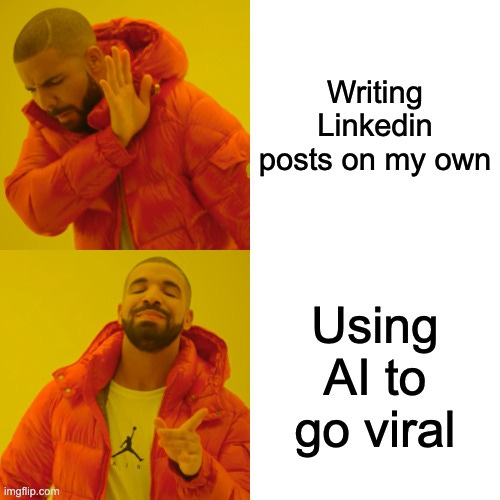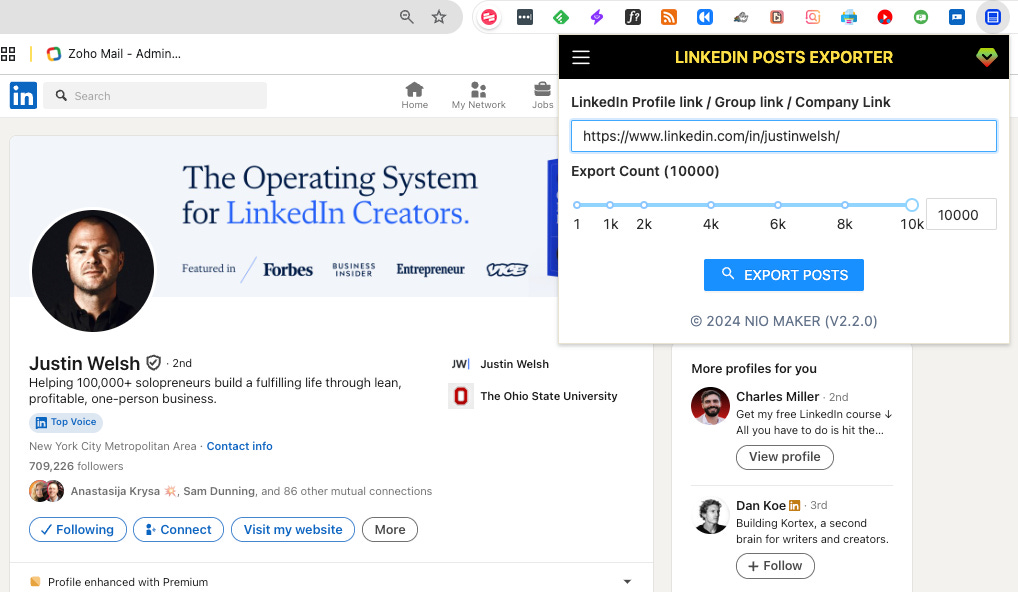[[{“value”:”
👋 Hey The AI Break family, Luis & Rui here!
Ever feel like your LinkedIn content could use a little extra spark?
What if you could let AI take a closer look at your posts, find the hidden patterns, and give you fresh ideas for improvement—all without the guesswork?
Today, we’re sharing a simple, step-by-step guide to help you do just that. Ready to boost your LinkedIn game with AI?
Let’s jump in!
Step 1: Download Your LinkedIn Posts (or someone else’s)
Use a Chrome Extension
-
Get “Posts Export for Linkedin”: Download the chrome extension here.
-
Copy the profile url: In this step you can get your own posts or someone else’s post (for example an influencer in your niche that is going viral and you want to learn from it)
-
Export the content: With the free version of this chrome extension you can download the 20 most recent posts which is more than enough.
Step 2: Upload the CSV to Your AI Tool
For ChatGPT or Claude:
-
Prepare the File: Open your CSV file in a Google sheet to verify the content is clear and well-formatted.
-
Upload CSV or Copy-Paste the data:
-
If File Upload Is Supported (like ChatGPT or Claude): Use the built-in file upload feature (note that some interfaces may not yet support direct CSV uploads, in which case, copy-pasting the text may be your best option).
-
If Not: Copy the CSV content and paste it into the conversation window.
-
-
Write the following prompt
“}]] Read More in The AI Break