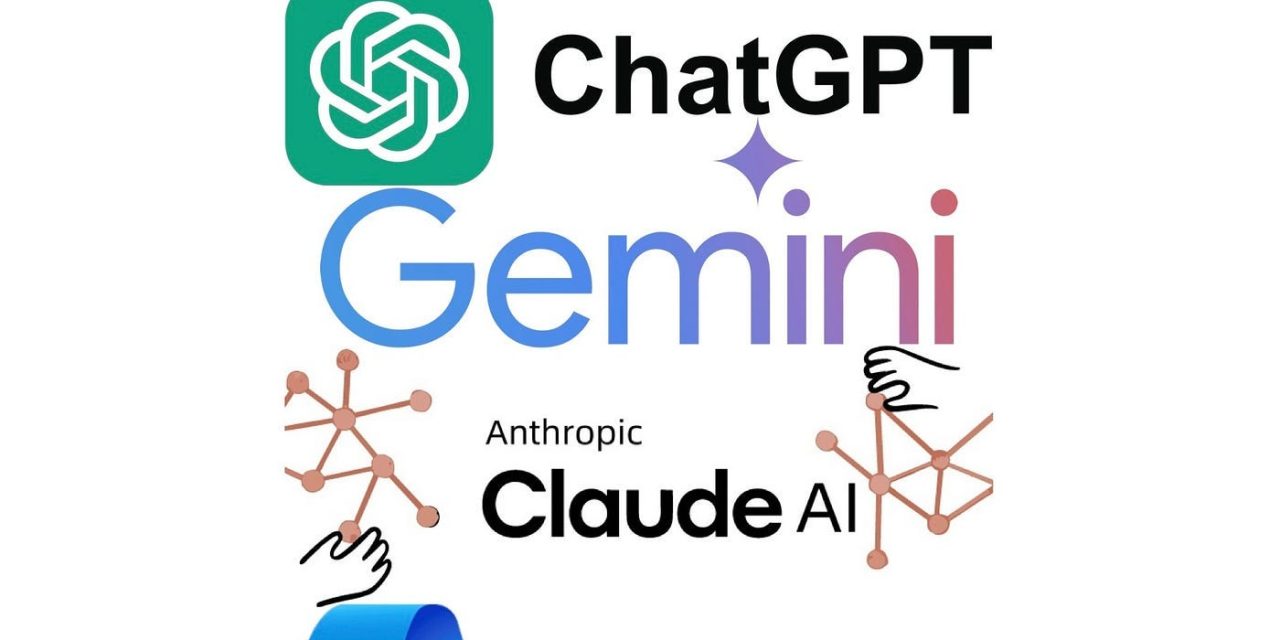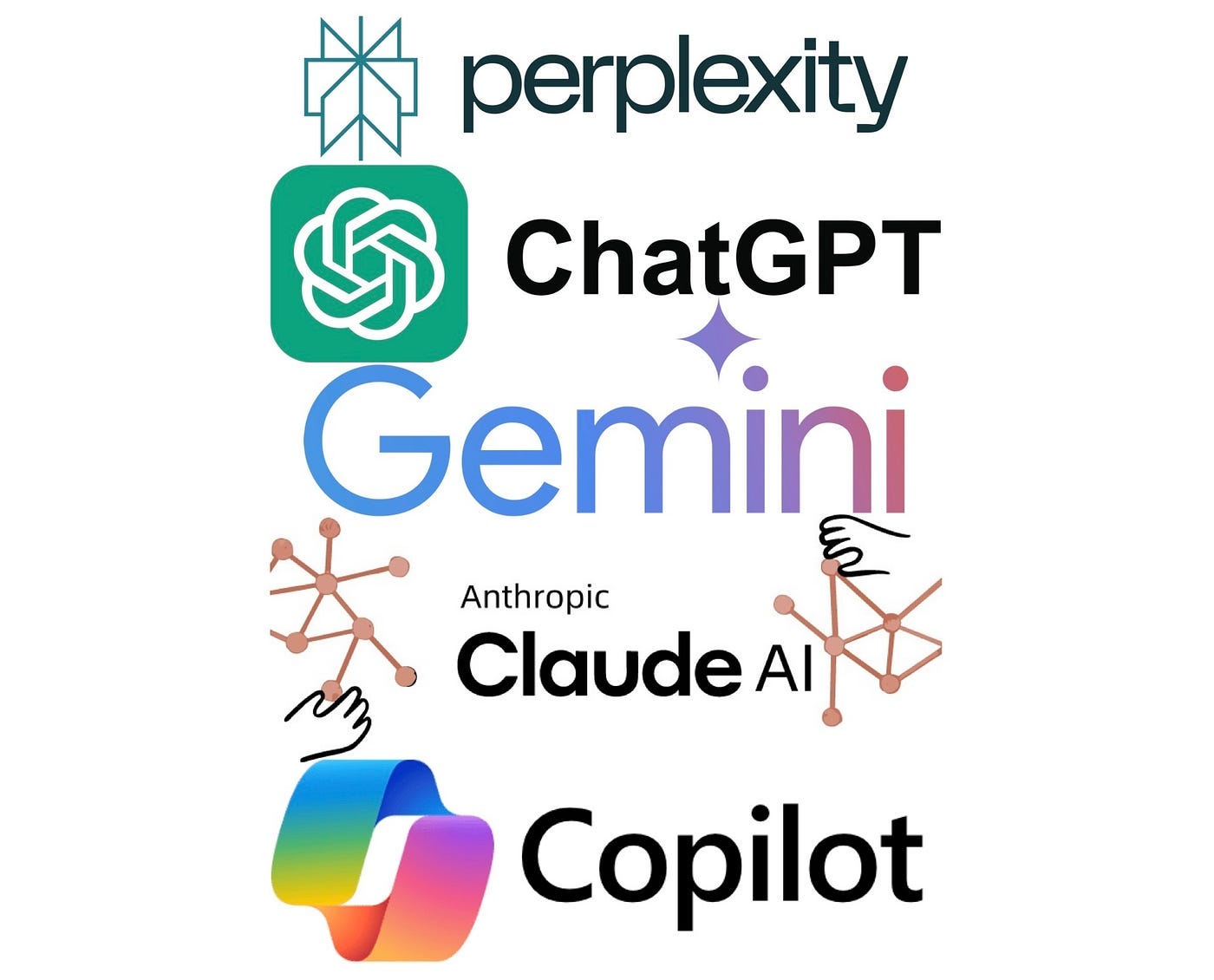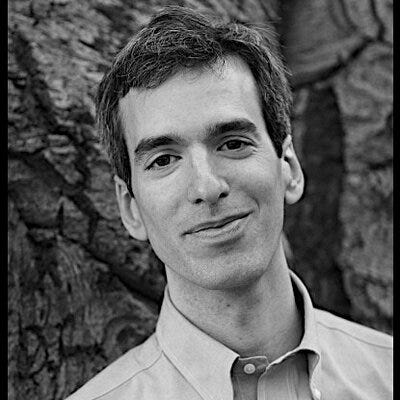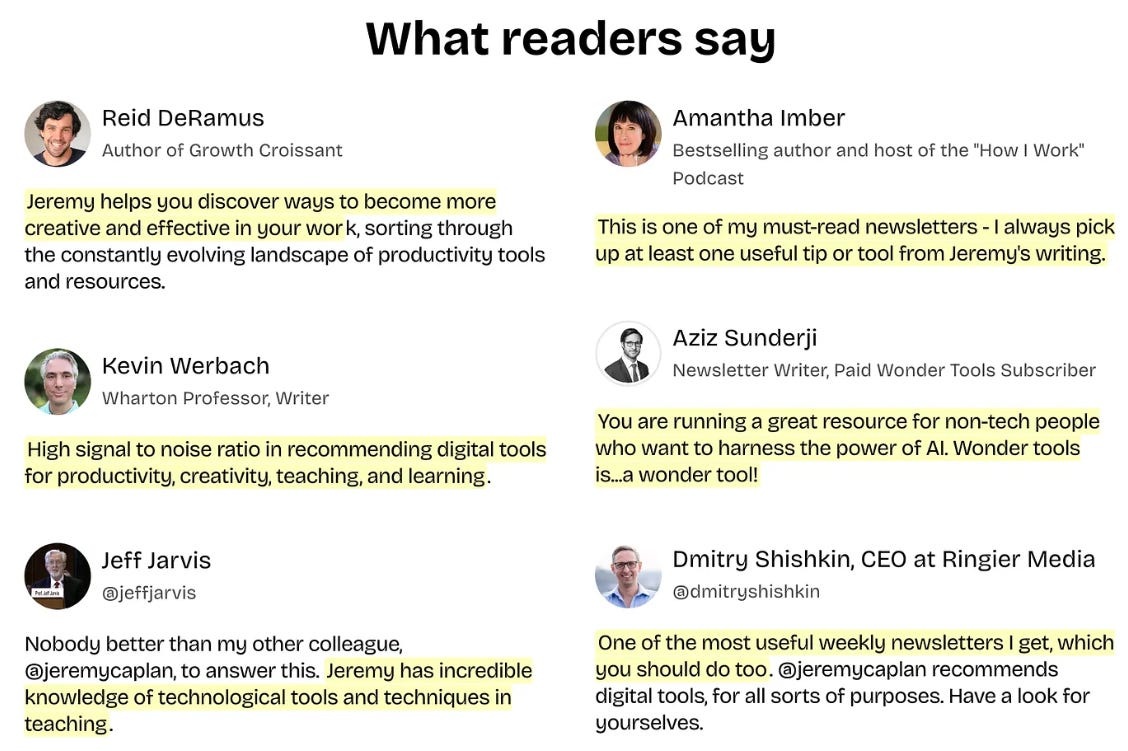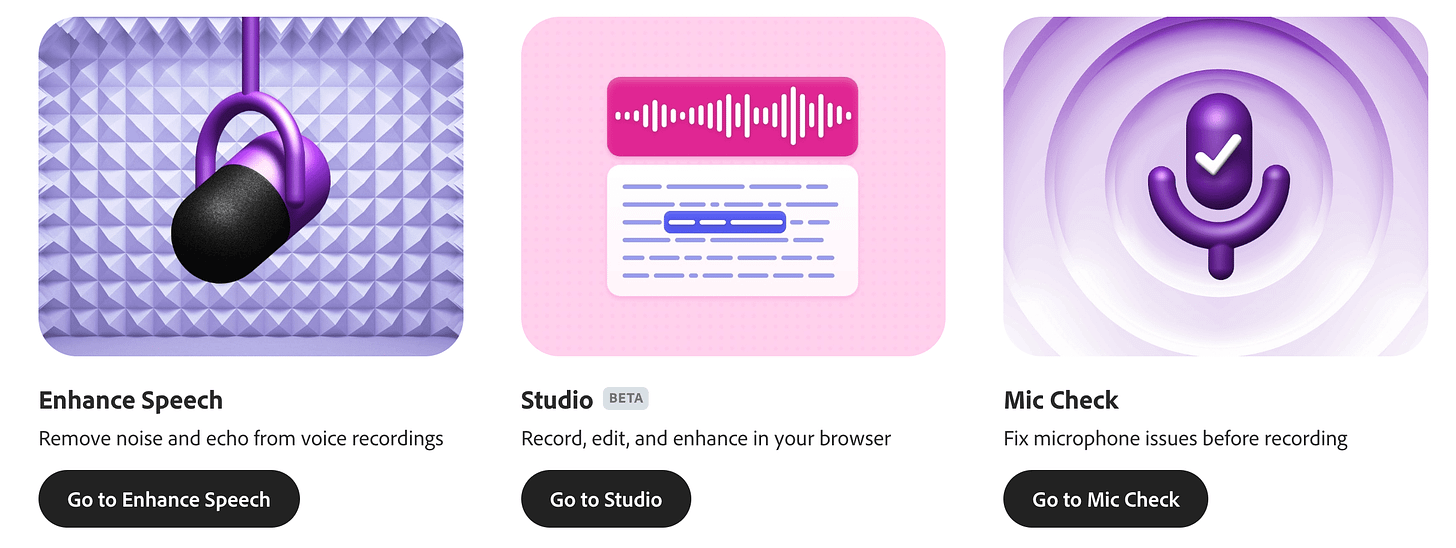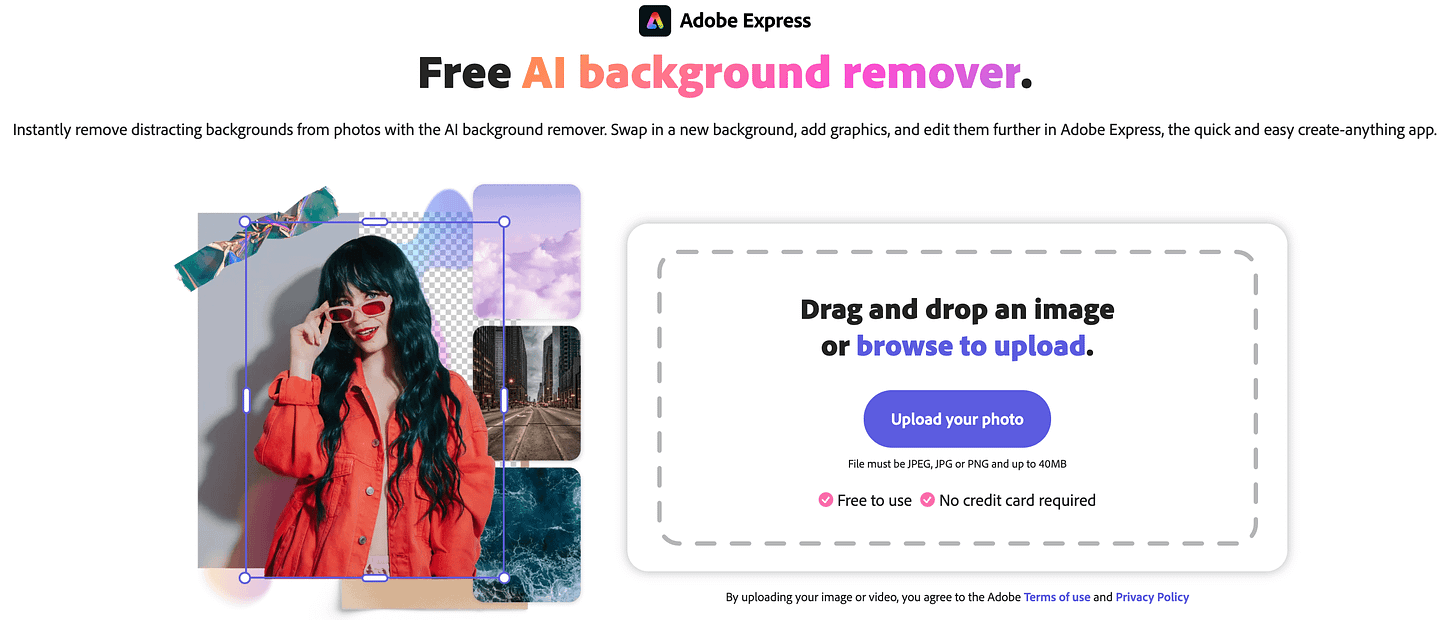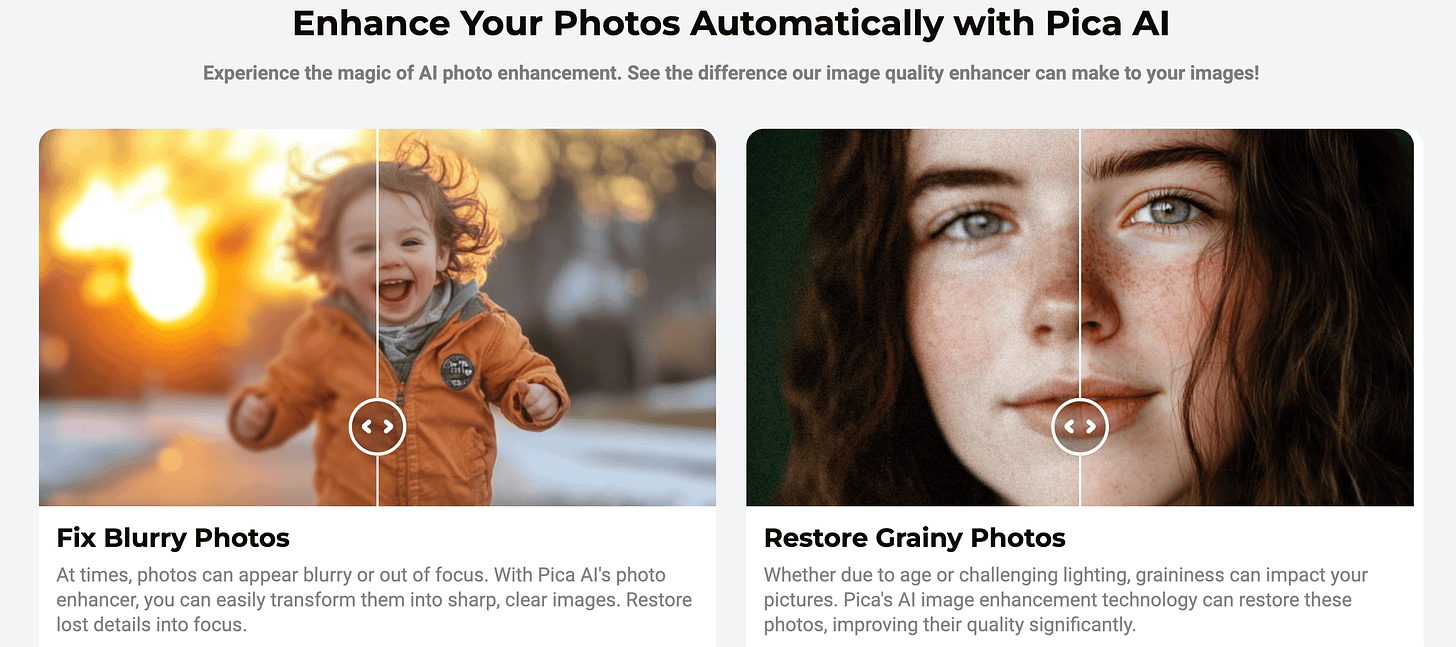AI Supremacy (read archives) is a reader supported publication, sharing our work helps us grow and is very much appreciated. I will be giving out 3-month free complimentary paid subscriptions to our top sharers and restackers every two weeks. 🙏 🇮🇳, 🇳🇬, 🇵🇰, 🇵🇭, 🇧🇷, 🇮🇩, 🇲🇽.
In 2024 we’ve covered guides to the likes of Perplexity, NotebookLM and done many other AI tool explorations and deep dives as well as exploring the short history of Prompt Engineering. You can look forwards to many other AI Tool deep dives in 2025 on this publication.
There are many writers with a focus on AI tools that I want to feature, and chief among those is (Jeremy Caplan) of Wonder Tools. Jeremy is a swiss-army knife of AI coverage and the future of journalism since he’s the Director of Teaching and Learning at CUNY’s Newmark Graduate School of Journalism. He writes the Wonder Tools newsletter to help people discover the most valuable sites and resources for productivity and creativity.
Writers like Jeremy Caplan, Rich Holmes and Sahar Mor really elevates the genre when it comes to AI tool exploration. The value proposition for Newsletters that focus on AI tool explorations are clear:
Why Invest, Study and Use AI Tools?
-
🚀 Make professionals more productive
-
⏳ Saves you time
-
🔎 Discover new tools to do stuff, improve research and be organized
-
💼 Work smarter, not harder
-
🌱 Grow new side gig businesses and opportunities
-
📈 Increase career goals and lifetime income brackets
Join Wonder Tools
This is also why so many Product Newsletters in 2024 focused on AI like Marily Nika, Paweł Huryn, Elena Verna and others.
Jeremy Caplan writes easy to read summaries on AI tools, workflows and offers his readers tips, tricks and new discoveries for real world use cases. I would especially recommend Wonder Tools for beginners but even early AI adopters will find value in his summaries, insights, deep dives and interviews.
Wonder Tools List
The vast majority of his articles are free. I want to explore some of his best pieces, you might want to as well:
-
Wonder Tools 🏆 Awards: Best of 2024
-
Wonder 😲 Tools — AI turns ideas into apps
-
🧠 Declutter Your Tasks, Notes & Docs 🗄️
-
💬 Wonder Tools 🤖 7 ways to Use ChatGPT
-
😎 Try these Google Docs Tricks (11 of them 🤔💭)
-
🤯 What’s new in Google Docs 🎊
-
🦾 Browse directory of Wonder Tools
Why can we call these Wonder Tools?
“🌊🗝️🤗 Whether you are looking to make music with AI, generate AI videos, proofread your writing, create web applications, generate images, paraphrase original sources, repurpose and curate videos, visualize design branding, streamline video production, use AI to automate LinkedIn posts, create Presentations or slide decks, YouTube channel ideation, do advanced research, operationalize lead generation & conversion, build websites, automate meeting transcripts, level-up project management, plan your day and tasks with AI, remote team collaboration, SEO aligned high-volume content marketing, note-taking and documentation, organizing personal notes, web search summarization, enhancing coding efficiency or run and fine-tune open-source models: in 2024 there’s a “Wonder Tool” for you, and in 2025 it’s only going to get better, cheaper and easier to use them! 🌍”
-
Consider sharing this with a friend, colleague or business associate. (💎 each of these links (above) are valuable ‘Wonder Tools’ vetted by me today that show popular consumer demand and (presumably) utility.
-
If you signed up to Wonder Tools, you can expect his Emails on Thursday with useful sites & resources to save you time. Who doesn’t like the productivity boosting potential of using AI?
Your AI Assistant Kit: 12 Practical Tools
Boost your creative work without the learning curve
A guest post by of the Newsletter Wonder Tools.
Want some shortcuts to enhance your creative work and boost your productivity? Here are 12 useful AI tools that will help you clean up audio, design lively visuals, or gather quick info for anything you’re working on. You remain in charge — these services don’t replace you, they empower you. Each of these free or low-cost tools can save you time and expand the possibilities of what you can do at your desk.
Clean up your audio — Adobe Podcast v2
Upload audio files up to 30 mins and remove background noise. You can use this free tool to record and edit a 30-minute podcast. It’s a simpler alternative to Descript, which is what I use most often. More on what’s new in Adobe’s v2.
Remove a photo background — Adobe Express AI
Upload a photo (up to 40mb) and seconds later get a cutout with a blank background. You can download the image or add a background and other graphics with the Adobe Express editor.
Train AI on your writing style — Claude
Give Claude a sample of your writing or describe your style. This new feature enables Claude to write an email, a meeting summary, or anything else in your style. Here’s Anthropic’s brief announcement.
Revitalize an old photo — Pica AI Photo Enhancer
Refresh any old photo. Pica will reduce blur, scratches and graininess. I tested it recently with a childhood picture. Get a few free watermarked restorations each day, or pay $40/year to subscribe. In my tests Remini appears to be a higher-quality, costlier alternative at $180/year. I also like Google’s free PhotoScan.
Pica helps you quickly polish up old pictures. You can try it without paying or logging in. Without a subscription, your photos will show a Pica watermark.
Test your AI skills — Google’s Odd One Out
Can you spot which object is AI-generated? As the quality of AI imagery improves, it gets trickier. For a different challenge, try Say What You See to try crafting clear prompts.
Learn with an AI tutor — Poe
Chat with — or make — specialized AI bots. You can find a bot to get help with Excel formulas, practice Chinese translation, study anatomy, or generate coloring pages. I crafted a French tutor to translate and explain grammar; a Memory Aid to help with mnemonic devices; and an artist for ink-style drawings. Why I like Poe.
Make your own game — Windsurf Cascade
Code a game or application even if you’ve never programmed. Just ask for help and Windsurf will spin out code so you can start playing. Iterate by requesting adjustments in natural language. For more on why it’s so useful, read my post. Free for a 2-week trial.
Generate an infographic to depict an idea or framework — Napkin AI
Create a quick infographic explaining any concept visually. This AI-powered design tool takes text you give it—or a prompt—and instantly produces multiple visuals for you to select from. Read more about why I find it so useful.
Convert a written note into digital text — ChatGPT
Take a photo of a written note with the app, or upload one from your camera roll. Then copy and paste the digitized text into an email, your digital notebook, or anywhere else you want to use it. I wrote my first draft of this post on paper to avoid screen distractions. ChatGPT’s digitization of my sloppy handwriting was nearly flawless.
Get a briefing on any subject — Perplexity
Get a competitive analysis or a thorough explanation of any complex topic. Perplexity breaks down anything you’re trying to understand or gives you a citation-rich historical summary. Get five free pro searches a day. Concise responses are among the reasons I rely on Perplexity. Read my full take on Perplexity.
Get a free drawing — Ideogram
Use one of the best new image generators to make your own custom illustration of a scene, place, person, or object. Create images in a photographic or illustrated style. Ideogram can also render text accurately within an image. Check out some tips and examples.
Compose a short song with lyrics | Suno
Write a short prompt of up to 200 characters describing the mood and genre of a song you want to generate. You can even pick a subject for its lyrics. Try including the name of a special person, place, or event you want the song to be about. A short song you can download or link to as an audio clip
Example: Here’s a song I generated about an American visiting South Africa for the first time.
Biography
Jeremy Caplan writes the Wonder Tools newsletter to help tech curious readers discover the world’s most useful new sites and services. Caplan is also Director of Teaching and Learning at the City University of New York’s Newmark Graduate School of Journalism. He’s helped hundreds of independent journalists from all over the world to grow their own new ventures as director of the school’s Entrepreneurial Journalism Creators Program.
Prior to his work at CUNY, Caplan wrote about digital innovation and creative businesses as a reporter at Time Magazine.
Having studied public policy at Princeton University, he earned an MS in Journalism as a Knight-Bagehot Fellow at Columbia University and an MBA at Columbia Business School as a Wiegers Fellow.
Before Caplan was a journalist and educator he was a violinist, serving as Concertmaster of the International Symphony Orchestra in Jerusalem. He lives in New York City with his wife and two young daughters. He’s online at jeremycaplan.com and on Substack at wondertools.substack.com
I hope you enjoyed our exploration of some AI tools. Subscribe to this Newsletter to click through to the links.
Which is your favorite Wonder Tool?
Read More in AI Supremacy