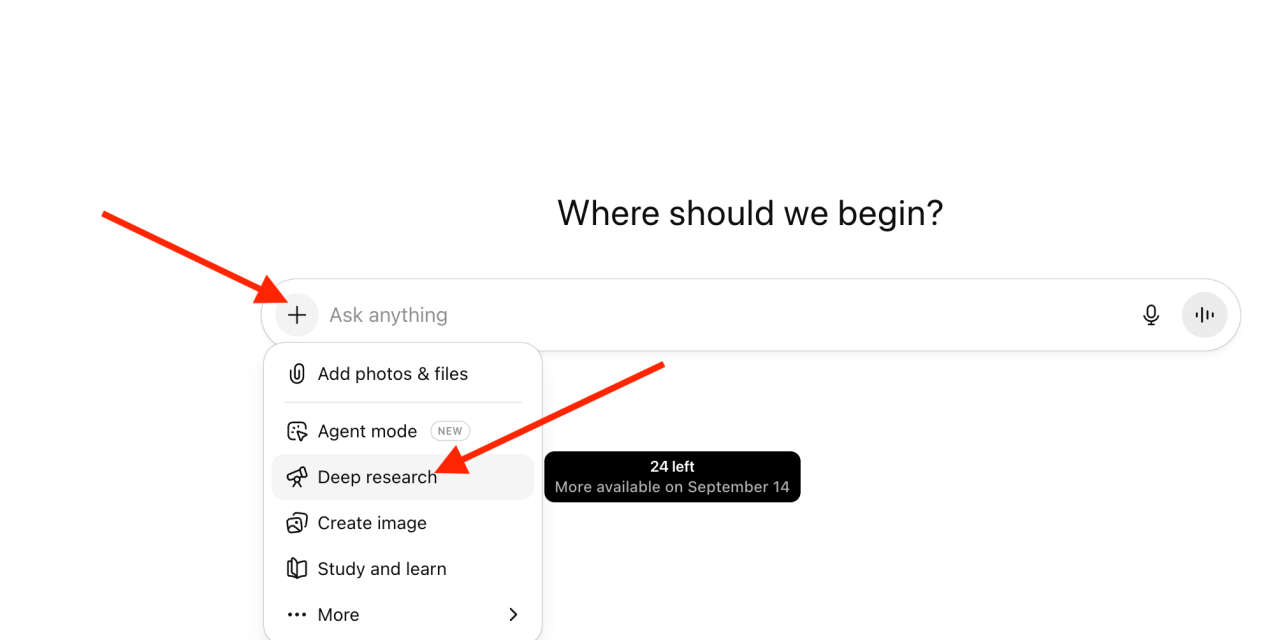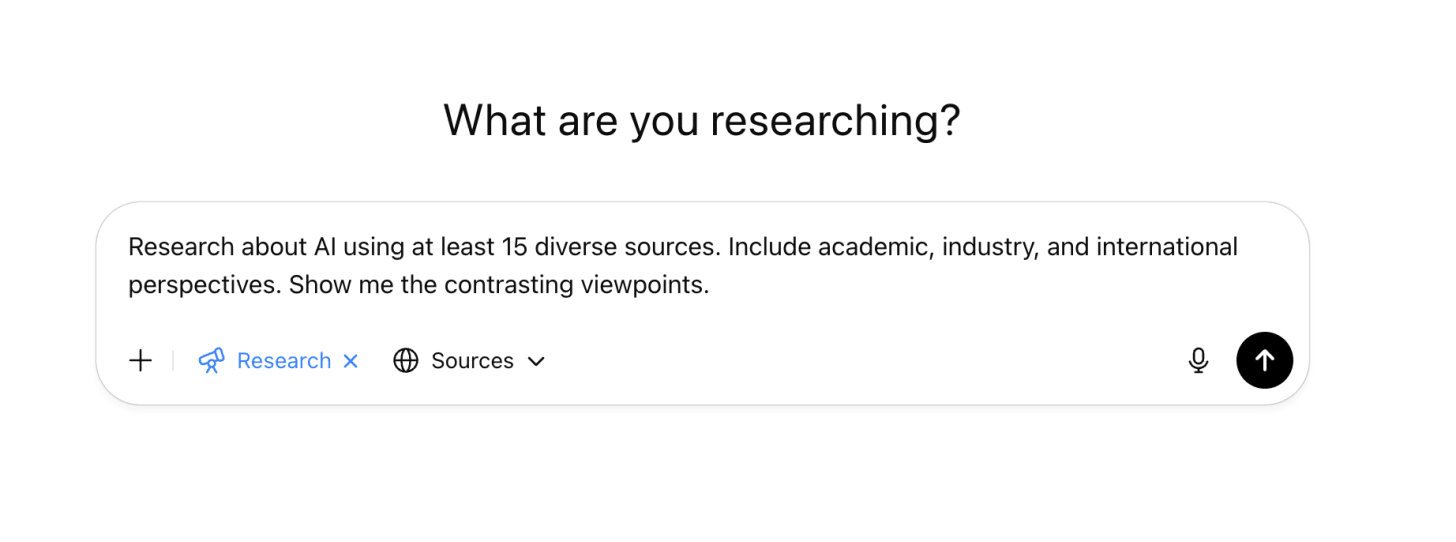[[{“value”:”
Hi everyone, happy Friday 👋
Ever wonder why some people get incredible, comprehensive research from ChatGPT while you get… Wikipedia summaries?
The difference isn’t luck. It’s knowing how to activate and use the Deep Research features these AI tools have built in.
Today, we’ll show you exactly how to turn ChatGPT or Claude into your personal research assistant that can analyze 20+ sources, cross-reference facts and deliver PhD-quality reports on any topic.
🎯 Goal
Master the Deep Research functionality in AI tools to get comprehensive, multi-source research reports that would normally take hours or days to compile manually.
🛠 What You’ll Need
-
ChatGPT Plus, Claude Pro or similar AI with deep research features. (you have 5 deep research tasks available on ChatGPT free plan!)
-
A clear research topic or question
-
5 minutes to set up your first deep dive
-
The master prompt template (included below)
Step 1 → Activate Deep Research Mode
In ChatGPT:
-
Click the attachment/paperclip icon in the message box
-
Select “Deep research” from the menu
-
Type your research question
-
Watch as it conducts 10-20+ searches automatically
-
Get a detailed report with citations in 2-5 minutes
Note: You have limited uses per month. These refresh monthly for Plus subscribers.
In Claude:
-
Click the “Research button”
Step 2 → Understand What Makes Research Actually Good
Before you start prompting, know what quality research looks like. Here are the 10 elements that separate surface-level answers from deep insights:
-
Multiple Sources – Never trust just one source
-
Current Info – 2024-2025 data, not outdated stuff
-
Fact-Checking – Every claim verified
-
Real Depth – Technical details, not just basics
-
Contradictions – Shows where experts disagree
-
Quality Sources – Peer-reviewed > blog posts
-
Real Examples – Actual case studies and applications
-
Knowledge Gaps – Admits what we don’t know
-
Timeline – Past, present, and future context
-
Clear Structure – Organized findings, not info dump
Step 3 → Use Power Prompts for Each Element
Remember, when using Deep Research, ChatGPT will ask follow-up questions to refine the research. So, provide as much information as possible upfront and answer any questions clearly.
After answering all the questions you will be able to follow ChatGPT progress on your research.
Here’s a prompt for each element. Use these individually or combine them:
For Multiple Sources:
Research [TOPIC] using at least 15 diverse sources. Include academic, industry, and international perspectives. Show me the contrasting viewpoints.
For Current Information:
Focus on the latest developments in [TOPIC] from 2024-2025. Flag anything older than 2023. Include breaking news if it's relevant.
For Fact-Checking:
Verify all major claims about [TOPIC] against multiple sources. Rate your confidence levels. Flag any disputed or unverified information.
For Real Depth:
Go beyond basic definitions of [TOPIC]. Include technical details, methodologies, empirical data, and expert analysis. Give me PhD-level depth.
For Contradictions:
Identify contradictions, debates, and controversies around [TOPIC]. Present competing theories and unresolved questions fairly.
For Source Quality:
Rate source quality for [TOPIC] research. Prioritize peer-reviewed studies, official data, and verified experts. Note any potential biases.
For Real Applications:
Include real-world applications, case studies, and practical implementations of [TOPIC]. Show both successes and failures.
For Knowledge Gaps:
Identify what's unknown, uncertain, or under-researched about [TOPIC]. What questions remain unanswered? What needs more study?
For Timeline Context:
Cover [TOPIC]'s historical development, current state, and future projections. Include a timeline of major milestones and expert forecasts.
For Clear Structure:
Synthesize [TOPIC] research into: executive summary, main findings by theme, confidence levels, practical implications, and remaining questions.
Step 4 → Deploy the Master Research Prompt
When you need maximum depth, use this nuclear-grade prompt (don’t forget to activate the research mode):
“}]] Read More in The AI Break