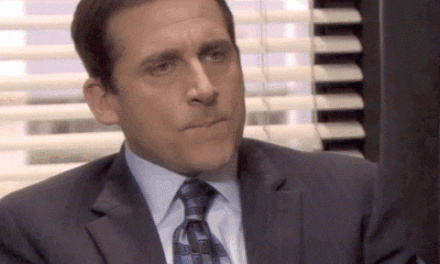[[{“value”:”
Hey AI Break fam 👋 Luis & Rui here!
Tired of hopping between apps just to make a simple carousel?
In this step-by-step guide, you’ll learn how to plug Claude directly into Canva so you can brainstorm, draft and generate fresh designs without ever leaving the chat.
Perfect for LinkedIn carousels, Instagram posts, slide decks, you name it.
Grab your coffee and let’s dive in!
☕ (3-minute read)
What you need
-
Claude Pro – Connectors are only available on the paid tier.
-
Canva account – Free lets you create new designs; Pro also lets Claude edit your existing files.
Step 1 – Connect Canva to Claude
“}]] Read More in The AI Break