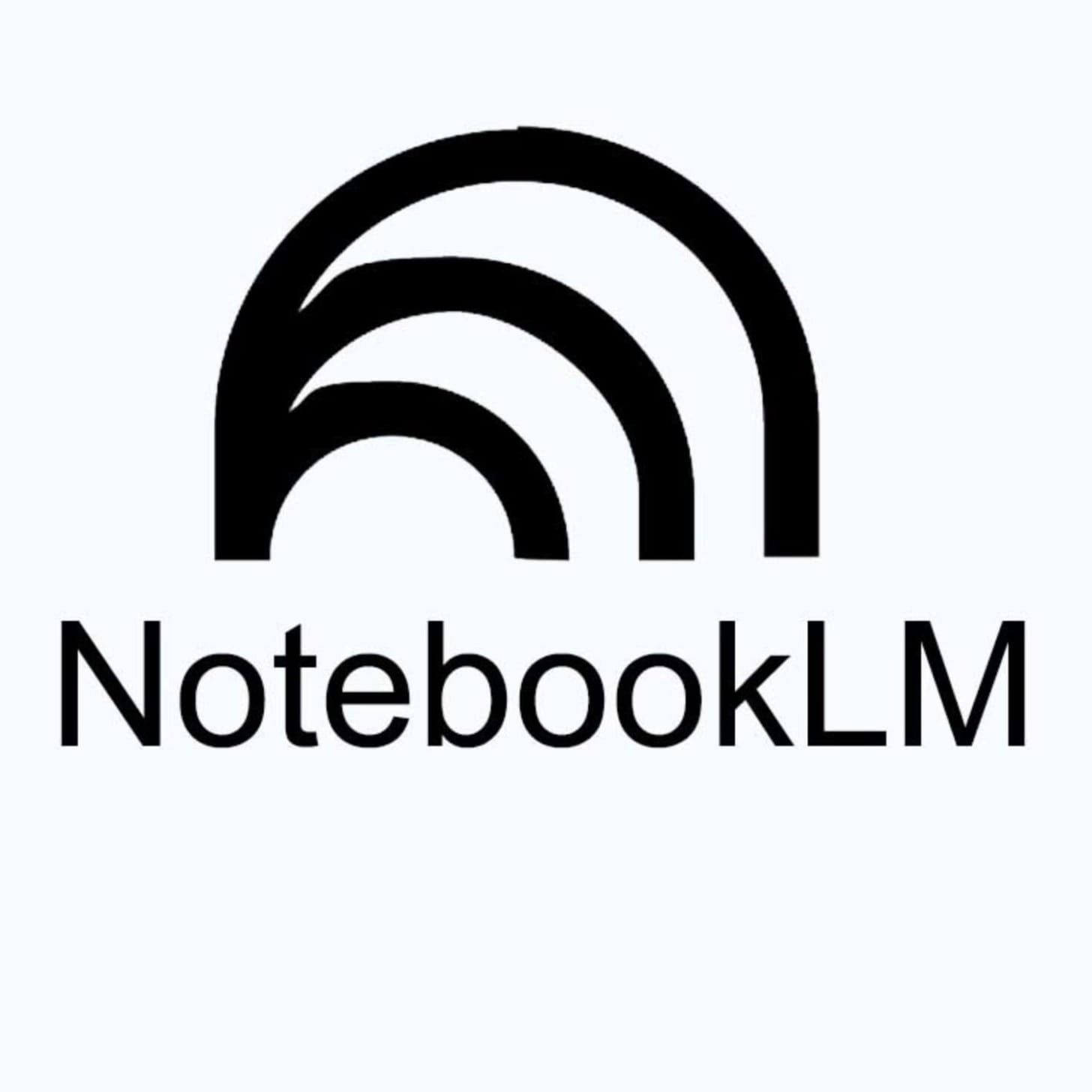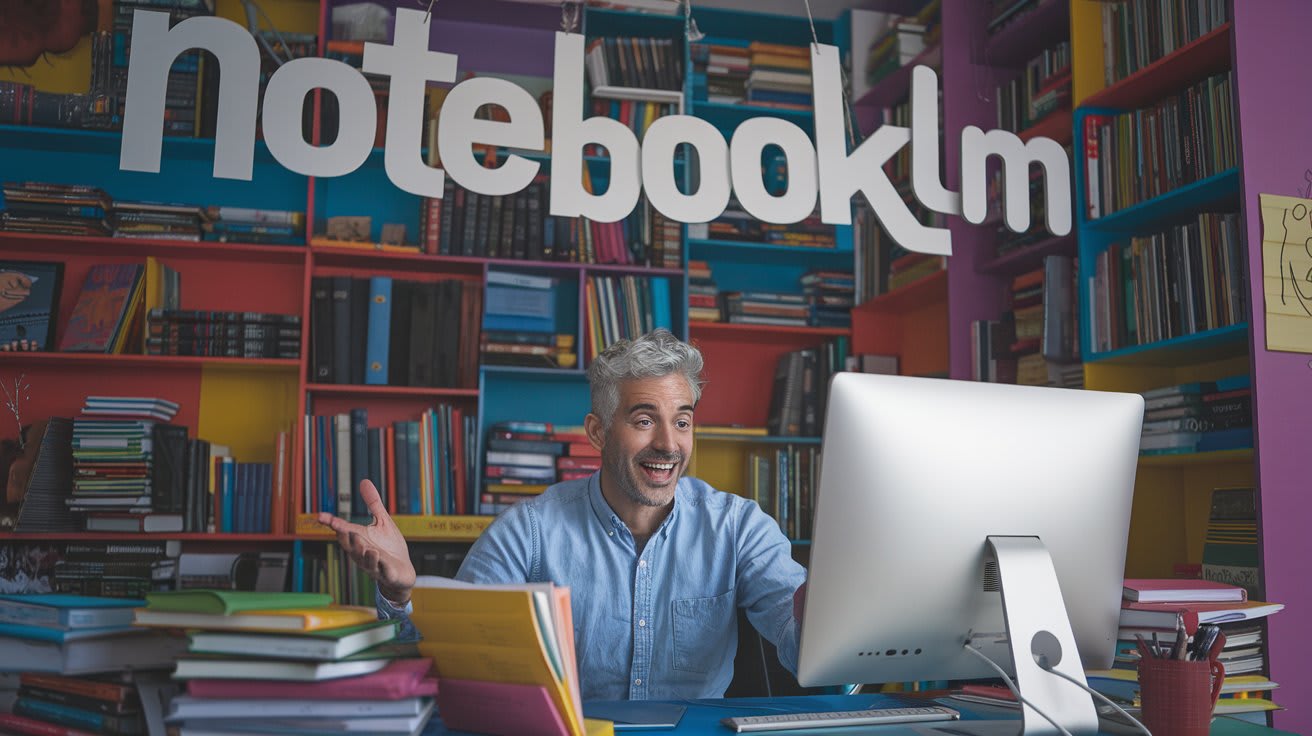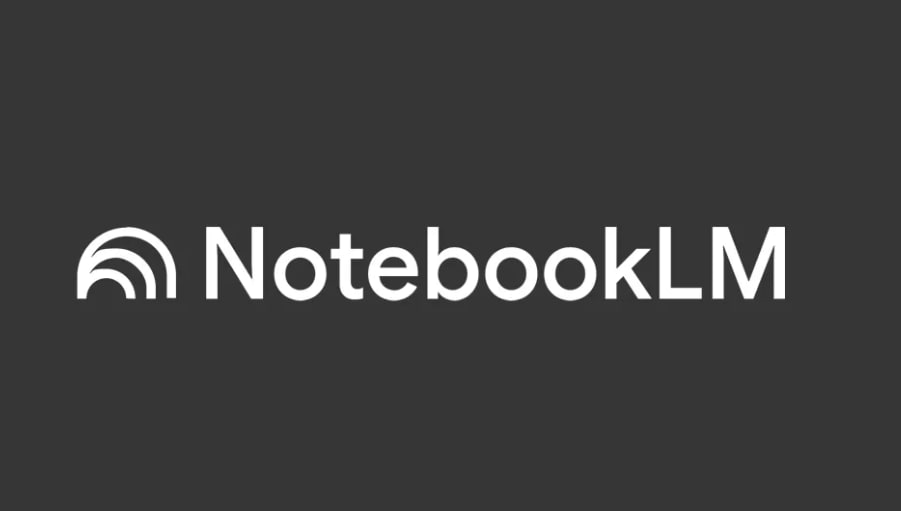To read the first NotebookLM guide in the series go here. The guest author is the writer behind AI Disruptor. My favorite AI voice who lives in Brazil.
NotebookLM just got smarter. You can too.
A while back, I wrote a guide on NotebookLM for Michael Spencer’s AI Supremacy Newsletter that became one of his most popular posts ever. Given the significant evolution of NotebookLM, with a host of powerful new features, Michael asked for a sequel. The changes are so impactful for professionals that a comprehensive update is essential.
At AI Disruptor, I focus on practical AI implementation for measurable outcomes. This isn’t just about knowing what a tool can do, but how you can integrate it into your workflows to save time, enhance your research, and produce better content. This updated guide to NotebookLM is designed with exactly that in mind.
Let’s dive into how NotebookLM has been reimagined and what it means for your professional toolkit.
Why these updates matter to you
Remember the core promise of NotebookLM? A personalized AI research assistant grounded in your documents. That promise hasn’t just been kept; it’s been massively amplified. The original guide on AI Supremacy (you can revisit it here for context) highlighted its power for knowledge synthesis. Today, NotebookLM is even more robust, intuitive, and versatile.
For writers, content creators, researchers, and business leaders, these new capabilities can fundamentally streamline your processes and unlock new levels of productivity.
Everything new inside NotebookLM
144NotebookLM has rolled out a suite of enhancements since our last piece. Here’s what you need to know:
NotebookLM Plus expanded its source capacity
The first thing seasoned users will appreciate is the increased capacity. Google launched a paid NotebookLM Plus plan that enables you to work with up to 300 sources per notebook (that’s approximately 150 million words!), a significant jump from the usual 50. This allows for much larger and more complex research projects.
Complementing this is a redesigned three-pane user interface:
-
Sources panel (left): For intuitive management and selection of your documents.
-
Chat window (center): For fluid interaction with the AI, grounded in your sources.
-
Studio area (right): For creating, organizing, and formatting the content NotebookLM generates for you (like notes, summaries, and now, mind maps).
This layout makes navigating extensive projects and managing numerous sources much smoother.
Video Deep Dive #1: 3:38
Interactive mind maps let you connect knowledge
This is a game-changer for visual thinkers and anyone needing to grasp complex relationships within their source material. It’s also one of my favorite features of NotebookLM.
The tool can now generate interactive mind maps that visually summarize your uploaded sources, showing main topics and their related ideas as a branching diagram.
How to get started:
-
Open an existing notebook or create a new one and upload your sources.
-
In the chat, click on the auto-suggested “Mind Map” chip or type a request for one.
-
Your mind map will appear as a new Note in the Studio Panel. (Source 2.1, 2.2)
You can zoom, scroll, expand/collapse branches, and even click on nodes to ask NotebookLM further questions about that specific topic.
Video Deep Dive #2: 4 min
As I detailed in a previous AI Disruptor post, mind maps are fantastic for identifying new angles and structuring repurposed content.
Audio overviews are now multilingual
Imagine turning your dense research materials into a podcast-like conversation. That’s what Audio Overviews deliver. And now, this feature is multilingual, supporting over 50 languages. Whether your sources are in English, Spanish, Hindi, or Turkish, you can generate an audio summary in your preferred language.
For NotebookLM Plus users, there’s deeper customization of narrative style, pace, and length, plus real-time interaction while listening – ask questions without stopping the audio.
Video Deep Dive #3: 1 min
Mobile apps are coming to iOS and Android
The power of NotebookLM will no longer be tethered to your desktop. Dedicated mobile apps for Android and iOS are launching this month, bringing all the core functionalities to your fingertips.
This includes:
-
Intuitive import of sources (PDFs, websites, YouTube videos, text).
-
Context-sensitive querying on your documents.
-
Instant generation of personalized study guides.
-
Creation and listening of Audio Overviews.
Tablet users also benefit from multitasking features like split-screen views, making it easy to reference documents while chatting with the AI. Seamless syncing across devices ensures your workflow remains uninterrupted.
“Discover Sources” helps you expand your research
The “Discover Sources” feature allows NotebookLM to find and import relevant sources from the web directly into your notebook. This means you don’t have to do all of the source searching yourself.
Simply describe the topic you’re interested in, and NotebookLM will present a curated collection of relevant web sources, each with an annotated summary explaining its relevance. You can add these to your notebook with a single click.
Video Deep Dive #4: 2 min
Is the premium tier (NotebookLM Plus) worth it?
While the free version of NotebookLM is incredibly powerful, Google now offers NotebookLM Plus as I mentioned, a premium tier aimed at professionals, teams, and businesses with more intensive needs.
There are some key benefits that might make it worth it for you:
-
Get at least 5x more of everything – up to 500 notebooks, 300 sources per notebook (still up to 500,000 words each), 500 chat queries per day, and 20 audio generations per day.
-
Fine-tune the tone, complexity, and structure of generated responses (e.g., ‘Analyst’ or ‘Guide’ style, or custom styles) and audio overviews.
-
Features like “Chat-only” notebook sharing allow you to share your AI assistant without giving access to underlying sources. Notebook analytics let you see how shared notebooks are being used.
-
Meets higher standards for demanding organizations (enterprise version via Google Cloud).
If you’re an individual using NotebookLM for personal research, the free tier is likely sufficient. However, if you’re a professional, part of a team, or run a business where you’re:
-
Constantly hitting usage limits on the free tier.
-
Need advanced control over AI response styles.
-
Require robust collaboration features and analytics.
-
Have stringent data security and confidentiality requirements.
…then NotebookLM Plus is worth serious consideration.
NotebookLM Plus is available through:
-
Google Workspace plans: (e.g., Business Standard, Business Plus, Enterprise editions)
-
Gemini Education add-ons.
-
Google One AI Premium for consumers.
-
An enterprise version via Google Cloud with additional privacy and security features.
NotebookLM belongs in every AI stack
NotebookLM has truly evolved from a promising research assistant into a comprehensive, multi-faceted knowledge tool. With expanded capacity, interactive mind maps, multilingual audio overviews, mobile access, intelligent source discovery, and a premium tier for power users, it’s more equipped than ever to help tackle complex information challenges.
It is a major component of my own AI stack.
The key, as always, is not just to understand these features but to systematically integrate them into your workflows. The gap between casual AI users and professionals who implement robust systems widens daily. NotebookLM provides a powerful platform to build those systems.
I encourage you to dive in, explore these new capabilities, and start thinking about how you can leverage them to achieve your goals.
More on NotebookLM
Learn more about NotebookLM key features and capabilities below:
-
How to gauge community sentiment with NotebookLM
-
How to create a content repurposing system with NotebookLM mind maps
-
Google’s NotebookLM: A Game-Changer for Education and Beyond
-
How to digest big tech events with NotebookLM
-
Supercharge your AI research with NotebookLM’s “Discover Sources”
Around the Web
-
Understand anything, anywhere with the new NotebookLM app
-
7 Months ago: How NotebookLM is improving🐬
-
2023: Introducing NotebookLM
Read More in AI Supremacy