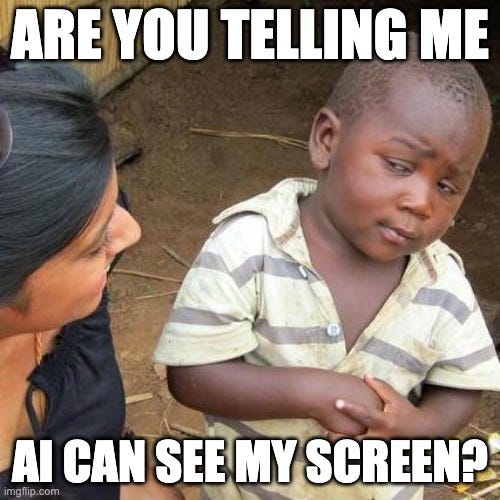[[{“value”:”
Hi everyone 👋 Luis & Rui here with another hands-on AI tutorial.
Ever wished your AI could literally see what’s on your screen and coach you click-by-click?
Google AI Studio’s Stream mode lets Gemini do exactly that: you share a window or your whole desktop and talk to the model as it watches in real time.
And the cool part? It’s free! (Yes, there are limitations for free users after a certain period of usage.)
Step-by-step process
-
Sign up with your Google Account
-
Click “Stream” on the left menu
“}]] Read More in The AI Break