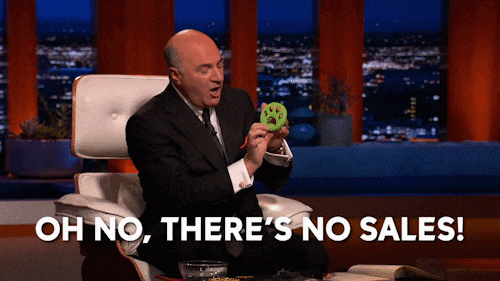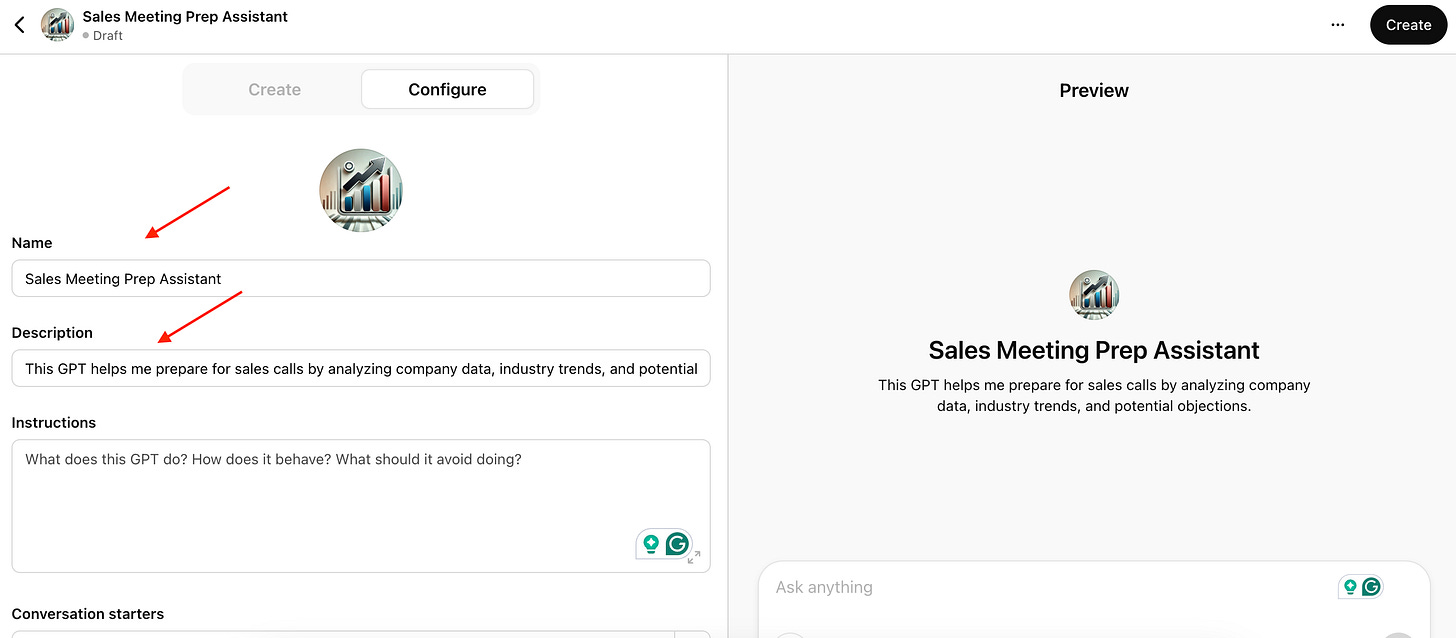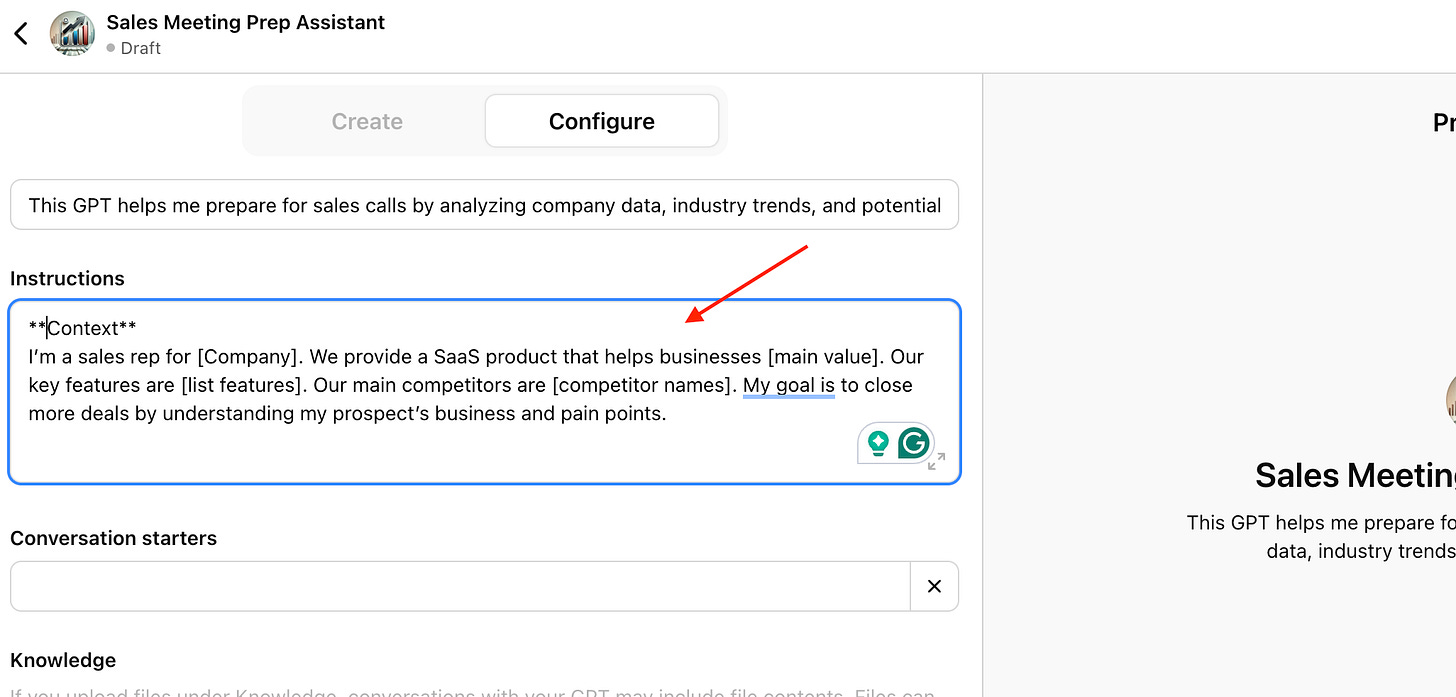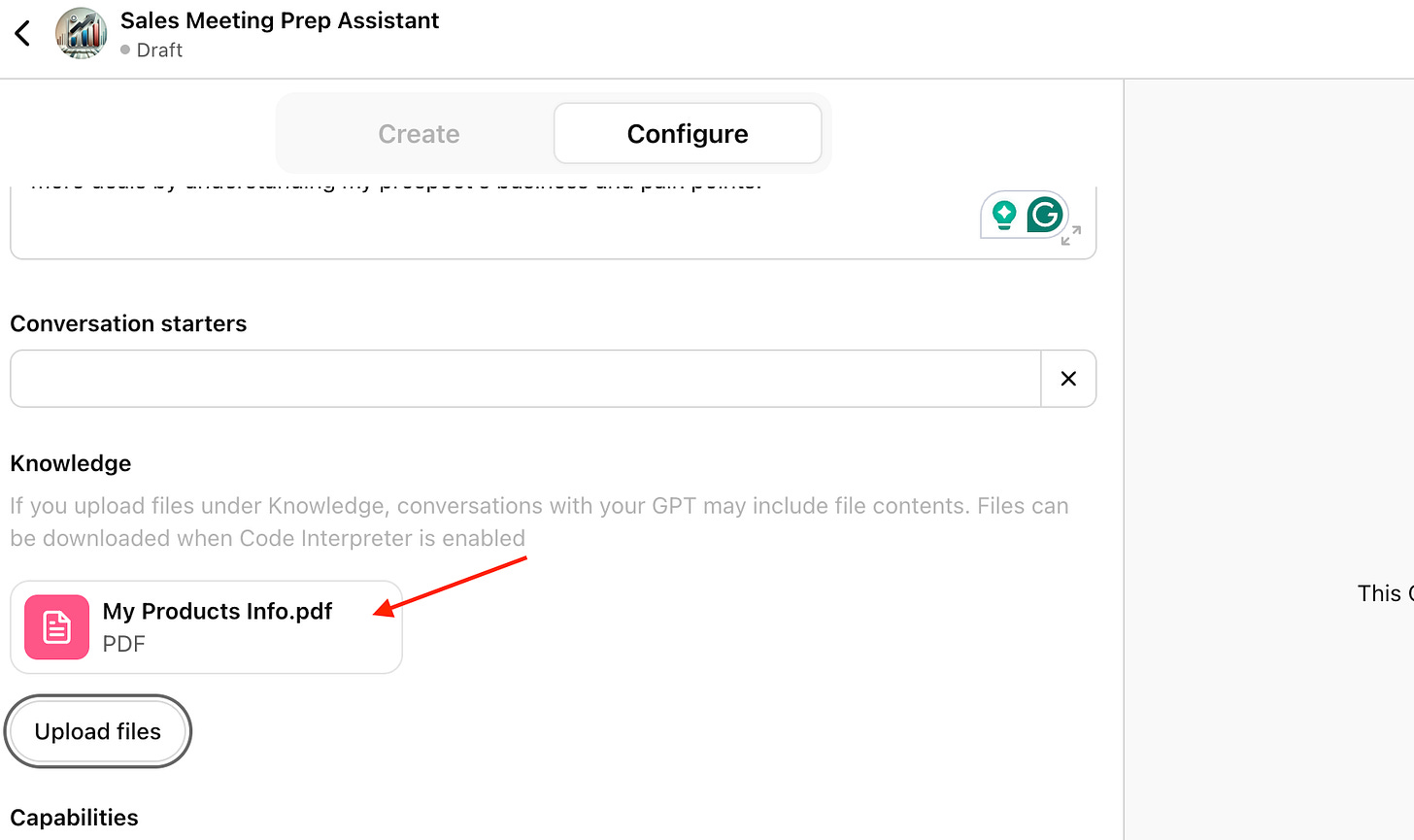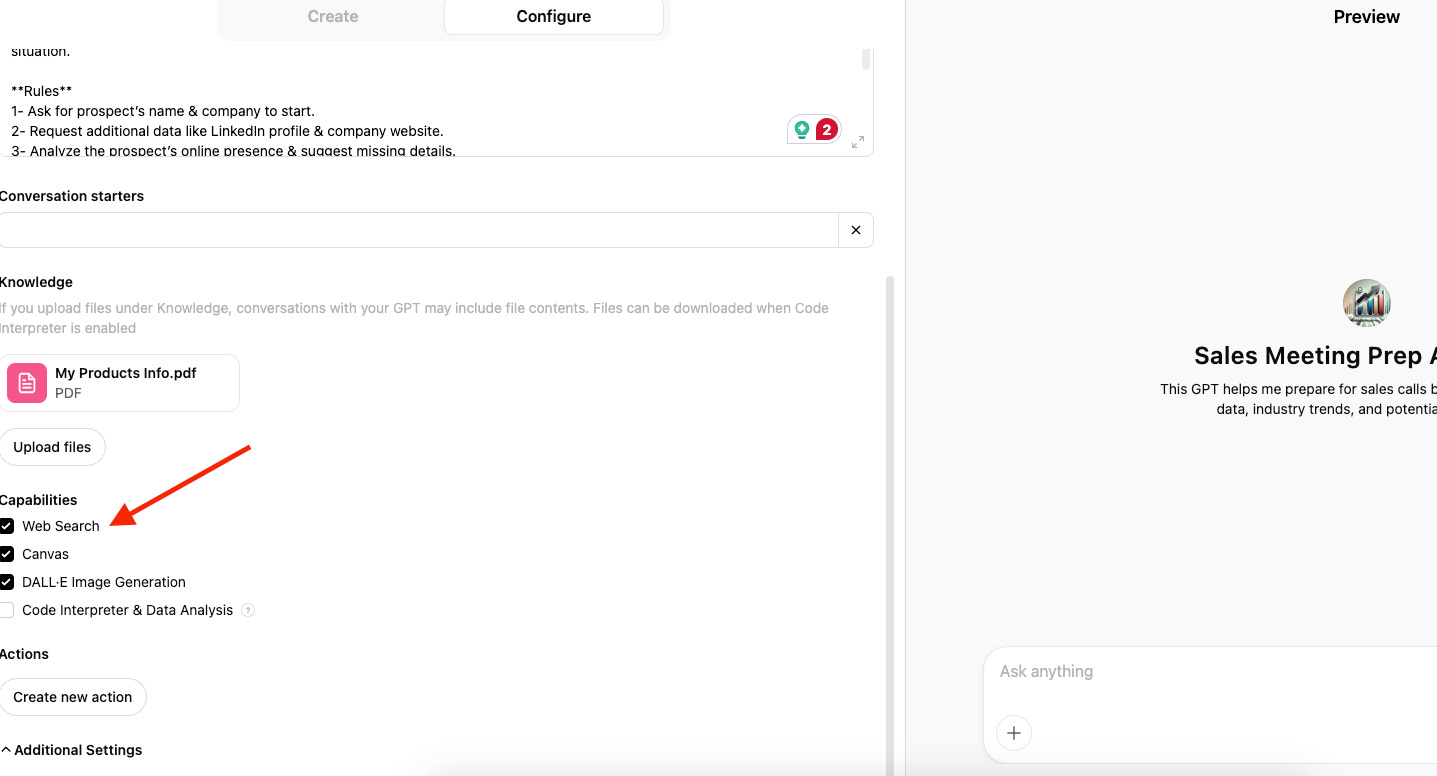[[{“value”:”
👋 Hey The AI Break family, Luis & Rui here.
In today’s fast-paced sales environment, preparation is key to closing more deals. AI tools like ChatGPT offer powerful ways to streamline your sales strategy and make every meeting count.
This tutorial will guide you through leveraging a Custom GPT to:
-
Research prospects efficiently
-
Identify key pain points
-
Generate tailored pre-sales reports
-
Enhance your overall sales process
🔧 How to Build a Sales Meeting Preparation GPT
Step 1: Create Your Custom GPT
-
Open ChatGPT (free users also have access to Custom GPTs).
-
Go to Explore GPTs > Create or Configure an existing one.
-
Name it something like Sales Meeting Prep Assistant.
-
Write a clear description so you remember what it does (e.g., “This GPT helps me prepare for sales calls by analyzing company data, industry trends, and potential objections.”).
Step 2: Define the Context
Your GPT needs to understand:
✅ Who you are (e.g., a SaaS sales rep)
✅ What you’re selling (describe your product, value props, key features)
✅ Who you’re selling to (ideal customer profile, pain points)
✅ Competitors (so the GPT can position your product effectively)
📌 Example Prompt for Context:
“I’m a sales rep for [Company]. We provide a SaaS product that helps businesses [main value]. Our key features are [list features]. Our main competitors are [competitor names]. My goal is to close more deals by understanding my prospect’s business and pain points.”
Step 3: Upload Product Knowledge
-
In the Knowledge section, upload text-based documents about your product (pricing, features, case studies).
-
Avoid images and documents with mixed content—the GPT might process irrelevant details.
Step 4: Define the GPT’s Role & Methodology
To align your GPT with proven sales strategies, define a methodology like Gap Selling (by Keenan) or Challenger Selling. Add that to the beginning of the instructions.
📌 Example Role Instruction:
“Act as a sales research expert. You understand Gap Selling and help sales reps identify and close gaps in the buyer’s current situation.”
Step 5: Automate the Sales Prep Workflow
Your GPT should follow these steps:
-
Ask for prospect’s name & company.
-
Request additional data like LinkedIn profile & company website.
-
Analyze the prospect’s online presence & suggest missing details.
-
Generate a Pre-Sales Report with:
-
Company overview
-
Identified pain points
-
How your solution fits
-
Recommended sales strategy
-
Pricing & next steps
-
📌 Example Pre-Sales Report Output:
-
Company: XYZ Corp (B2B SaaS, $20M revenue)
-
Pain Points: Low conversion rates, poor lead tracking
-
Solution Fit: Our product’s visitor ID feature helps XYZ track anonymous website visitors, boosting conversions.
-
Recommended Plan: Growth Plan ($X/month)
-
Next Steps: Book a demo, customize proposal, offer a free trial.
Step 6: Enable Web Browsing for Real-Time Data
In the Capabilities tab, turn on web browsing so your GPT can fetch live data from company websites, news articles, and social media.
🚀 Take It to the Next Level
✅ Test & Iterate: Your GPT won’t be perfect at first. Run test queries, refine its responses, and tweak instructions.
✅ Use External Data Sources: If GPT’s web browsing fails, supplement with LinkedIn Sales Navigator, Google, or web scraping tools.
✅ Scale Your Sales Efforts: Share this GPT with your team so everyone benefits from AI-driven sales insights.
Get the Final Instructions Prompt + The FULL Custom GPT 👇👇
We just made this custom GPT for you so you can immediately start working with it.
“}]] Read More in The AI Break