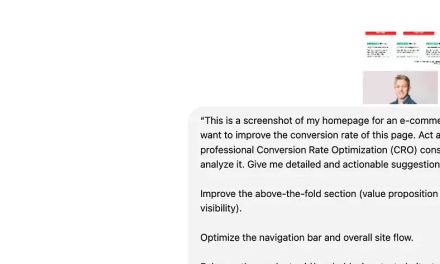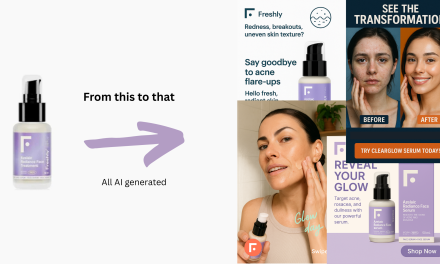👋 Hey AI Break readers! We have a special edition of our newsletter for you today.
Many of you have been asking how to use AI and automation to boost your work and business.
So, in this edition, we’ll show you how to automate your LinkedIn content creation using AI 🔥
Let’s dive in!
How To Create An Automated LinkedIn Content Generator Using AI
In the video above we show you how to create an automated LinkedIn content generator using the no-code platform Make.com (formerly Integromat).
This step-by-step tutorial shows you how to build a scenario that generates high-quality LinkedIn posts complete with engaging titles, viral content based on examples, and visually appealing images.
The video covers:
📝 Setting up a Google Form to input topics or URLs as content sources
🤖 Using AI tools like Perplexity and OpenAI’s GPT-4 for in-depth research and content generation
📈 Creating an AI assistant trained on instructions and examples of top-performing LinkedIn posts
✍️ Automating the process of generating titles, post content, and images
📥 Sending approved posts directly to your Google Sheet for review
🔄 Automatically publishing posts with images to your LinkedIn feed
The automation should look like this:
Part1
Part2
👉 By the way you can find all the assets and files we use in the video inside our AI community here
🎉 Congrats on making it to the end of this special edition of The AI Break!
We would love your feedback to help us decide whether to create more content like this. Please help us by filling out the survey above.
For even more AI tips, follow us on Twitter @sousa_brothers.
See you soon!
Luis & Rui
Read More in The AI Break